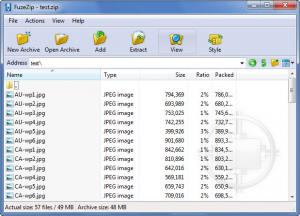FuzeZip
1.0
Size: 893 KB
Downloads: 5761
Platform: Windows (All Versions)
There are two main things you can do with the free application for Windows, FuzeZip. The first thing you can do with the application is create archives. Take the files you want, set up a few options, and moments later you will have an archive. You may want to do this to save disk space or to more easily send files to someone. The second thing you can do with the application is access archives. You can view the contents of an archive and you can extract said contents. This sort of functionality comes in handy when you download an archive from the web or when someone sends you some archived data.
Seeing that it is less than 1MB in size, getting the FuzeZip installation file will take little of your time. Run this file and a setup wizard will show up; a few clicks later you will be done installing FuzeZip on your Windows-powered machine in the language of your choice (English, German, Spanish, French, Italian, Portuguese, or Turkish). Please note that during the installation process you will be invited to install a toolbar and change your homepage, new tab page, and search engine.
The user friendly interface can be customized. You can change the size of the toolbar, pick one of several display styles, choose how to sort items, and pick one of several languages for the interface. You will find the interface quite easy to use and that is always a nice thing.
FuzeZip provides support for multiple archive types: ZIP, RAR, 7Z, ISO, ARK, GZ, GZIP, TBZ, TGZ, TAR, BZ2, CAB, TPZ, Z, and TAZ. From the configuration menu you can choose to associate FuzeZip with one, multiple, or all these file types. From the same menu you can choose to enable FuzeZip shell extension, meaning the application integrates with the right click context menu, ensuring you always have easy access to the functionality it has to offer.
Speaking about functionality, you can use FuzeZip to create and access archives. Both processes are so simple to perform that even a novice will quickly get the hang of it. It must be mentioned here that when you create an archive you can pick the compression method, compression level, choose how files are added to the archive, choose to encrypt the files you add to the archive, and pick if you want to help promote FuzeZip by adding a link inside the archive. Promoting the application is the least you can do considering that its functionality is offered for free.
The ease of use, the support for multiple languages and archive types, the fact that it is free, and other elements make FuzeZip a properly good, a must have file compression tool.
Pros
FuzeZip provides support for multiple languages; easily install the application in the language of your choice. The application integrates with the right click context menu. The interface is very easy to use. Create and access multiple types of archives. FuzeZip is free.
Cons
Wants to install a toolbar.
FuzeZip
1.0
Download
FuzeZip Awards

FuzeZip Editor’s Review Rating
FuzeZip has been reviewed by George Norman on 21 Mar 2013. Based on the user interface, features and complexity, Findmysoft has rated FuzeZip 5 out of 5 stars, naming it Essential